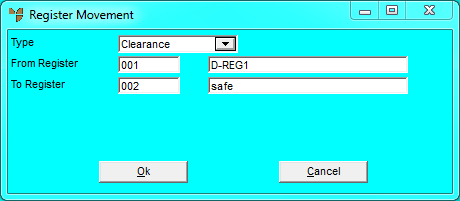
It may be necessary to move takings from the POS cash register for one of the following reasons:
To perform a register movement:
Micronet displays the Register Movement screen.
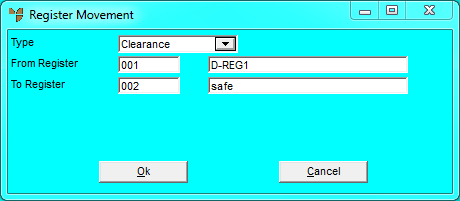
|
|
Field |
Value |
|---|---|---|
|
|
Type |
Select the type of register movement you are performing. Options are:
|
|
|
From Register |
Micronet displays your default cash register. You may enter or select a different register if required. |
|
|
To Register |
If you are clearing funds from the register to a safe, a cash register must be set up as the safe to receive the funds. Beginning of Day must be carried out on this register before the clearance. Refer to "Point of Sale - Beginning Of Day". This field is disabled for petty cash movements. |
Refer to the following sections depending on the type of register movement you are performing: